Kopitiam
A Kopitiam boy, whom a son of taokenion Lian Kiew Cafe started this project based on her need.
As it makes for kopitiam, it is simple, just in the way like kopitiam. A Kopitiam food ordering system, not restaurant food ordering system. Only a few simple features are available which is enough for Kopitiam to operate.
Features
- Ordering
- Statistics
- Settings
take note that this is unlike the restaurant, as below:
- no bill will printout for payment, only ordered foods directly printout in receipt style.
- no food promotion feature.
Screenshots

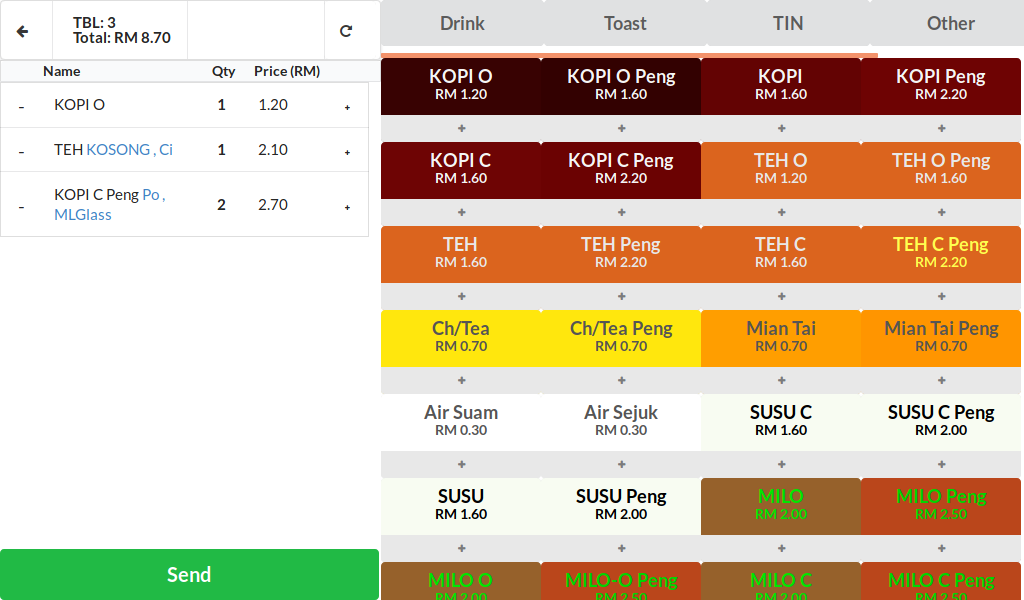

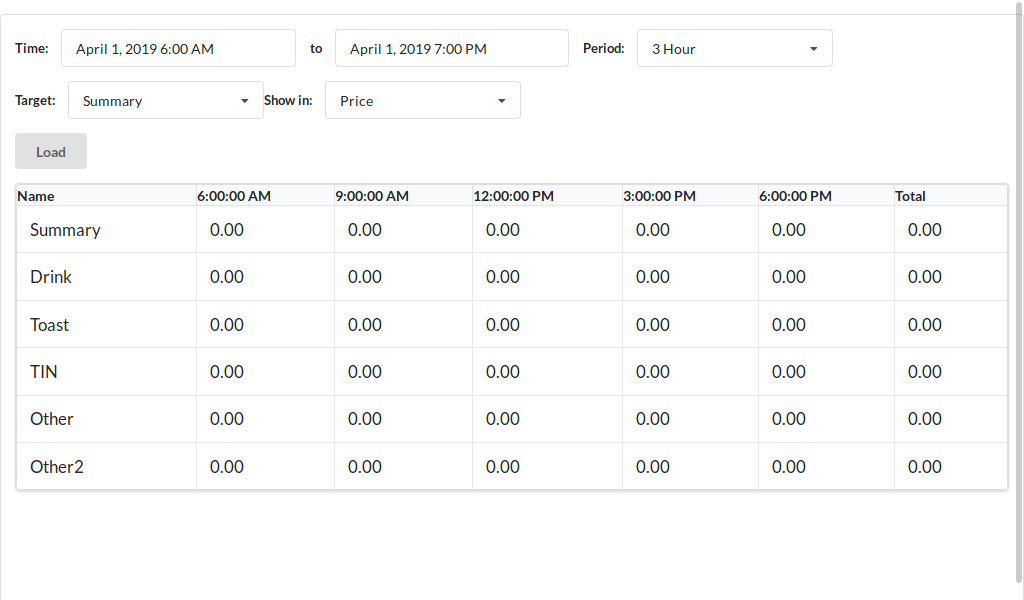
Installation
If you use a tablet as the server, termux is required to be installed on the devices as the environment to run the server-side script.
Step 1:
Install Termux and Firefox form Google Play Store
Step 2:
run in termux:
pkg install wget
exit
restart termux, then
wget -O - https://github.com/cheng1999/kopitiam/releases/download/0.7/install.sh | sh
now server is ready.
Step 3:
To setup client-side application, simply open Firefox, direct to < http://your-device-ip:8080/ca-cert.crt >, download and install the certificate for local ssh connection. Note that Certificate trusted only in host 192.168.0.2 and 192.168.1.2, so make sure your server reserved such ip in router.
Step 4:
Direct to the webapp link as below in Firefox, add to home screen as you need.
- admin panel :
https//your-device-ip:8081/admin.html** default password : 1234 ** - order client:
https//your-device-ip:8081/
examples:
- admin panel :
https//192.168.0.2:8081/admin.html - order client:
https//192.168.0.2:8081/
Setup lan printer by yourself. more details MAYBE updated next time.
Contributing
My dad and mom help me to test this system in their Kopitiam, Lian Kiew Cafe.
They always scolded me when the system comes bugs. :.(
Authors
- Lee Guo Cheng - Initial work - cheng1999
License
no idea.